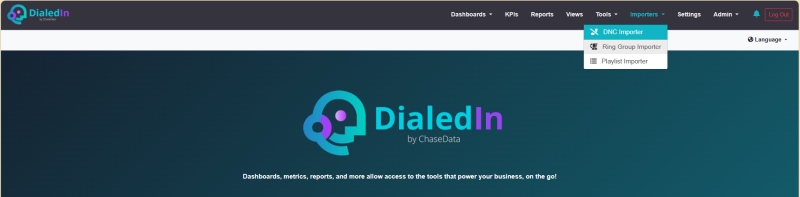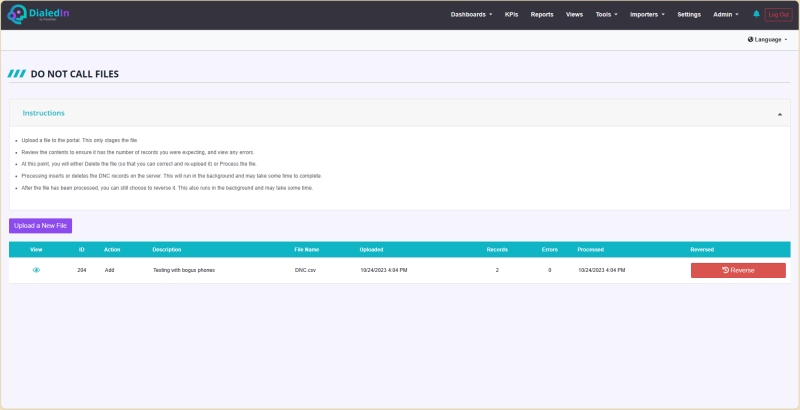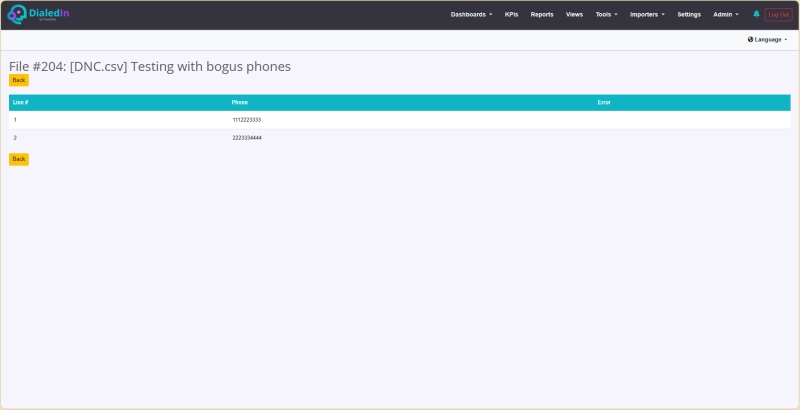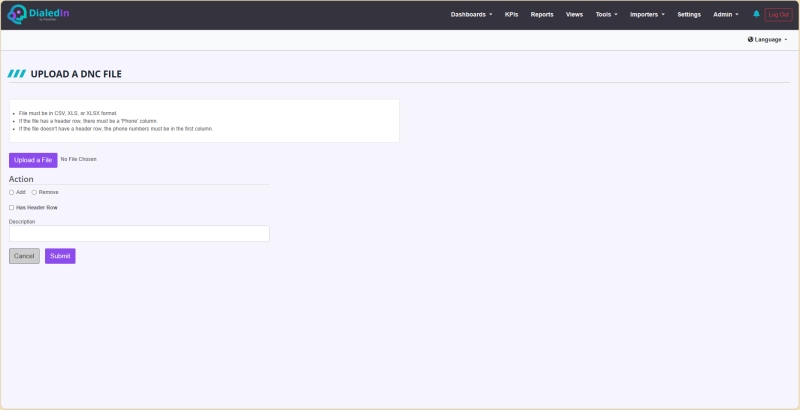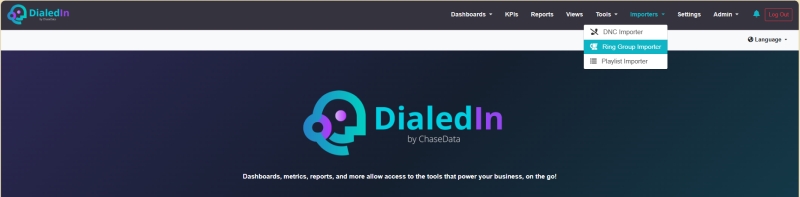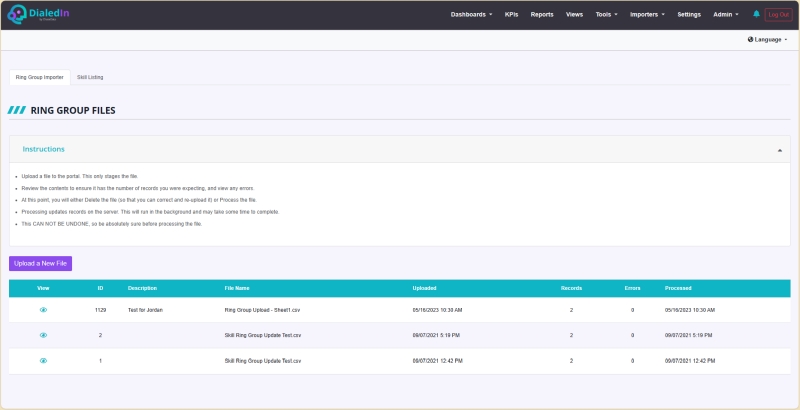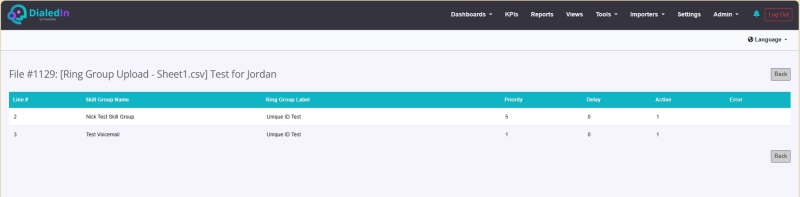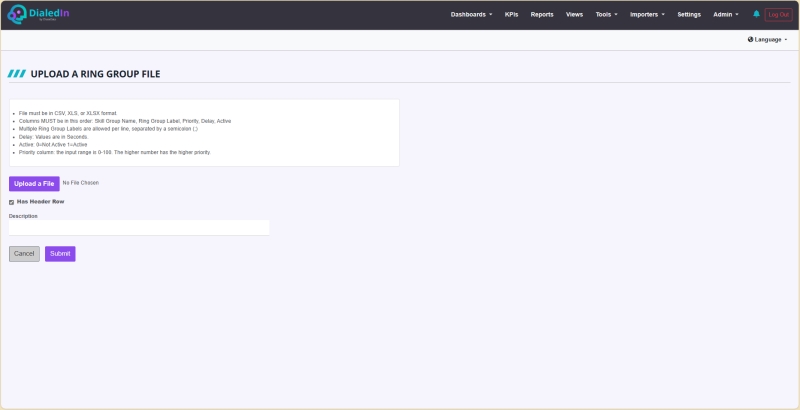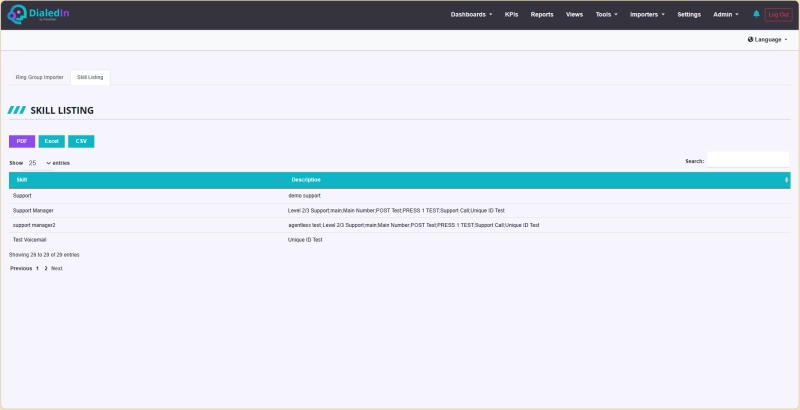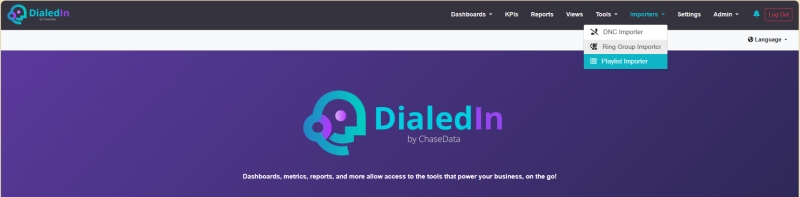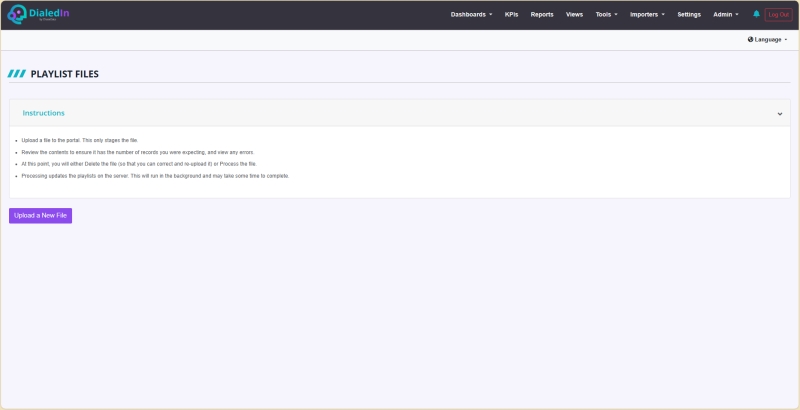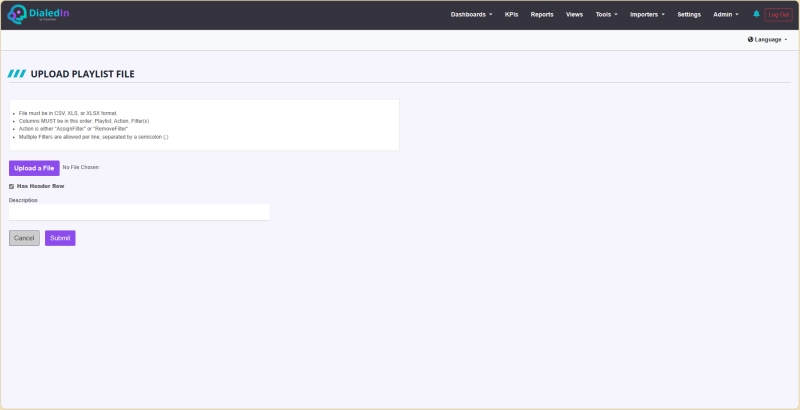Importers
Importers help load specific sets of data in batches, including Do Not Call (DNC) numbers, Ring Groups for incoming queue priorities, and call Playlists that filter numbers into very focused sub-lists.
DNC Importer
The purpose of the DNC Importer is to load batches of numbers that should be included in the call center operation's internal list of numbers that should not be dialed by the system.
The import operation is performed by loading a file with comma-separated values (CSV), or equivalent (e.g., Excel file). Each line or row contains a phone number to process; optionally, the first line could be a header row.
If there is no header row, the phone number must be the first value in the row (the first column). If a header row is included, the phone can be in any position (column), but the position or column that includes the phone number must be labeled Phone in the header row.
The DNC Importer can be used to either add or remove numbers from the internal DNC list (see Action). The same action applies to all contents of the imported file.
Refer to the following pictures.
Ring Group Importer
The purpose of the Ring Group Importer is to load batches of ring group skill assignments and priorities for inbound call queues.
The import operation is performed by loading a file with comma-separated values (CSV), or equivalent (e.g., Excel file). Each line or row contains the Skill Group Name, the Ring Group Label to assign it to, the Priority of that skill within the ring group, the Delay for moving through the skills when no corresponding agent is available, and whether the ring group should be Active. Optionally, the first line could be a header row.
The header row (if present) and row values (columns) must match exactly the following labels and order: Skill Group Name, Ring Group Label, Priority, Delay, Active.
Refer to the following pictures.
You can review the resulting data of files already uploaded. Refer to the following picture.
Moving to the Skill Listing tab, you can review current Ring Group assignments, including recently uploaded ones. For each skill, the list of associated ring groups is presented. Refer to the following picture.
Playlist Importer
The purpose of the Playlist Importer is to batch-update existing Playlists with pre-configured Filters. Playlists are a way to create focused sub-lists of leads to call.
The import operation is performed by loading a file with comma-separated values (CSV), or equivalent (e.g., Excel file). Each line or row contains the Playlist name, the Action to perform on the list, and one or more Filters to be added to or removed from the list; if multiple filters are included, separate them with semi-colons. Action can be one of AssignFilter and RemoveFilter.
Optionally, the first line could be a header row, which must match exactly the following labels and order: Playlist, Action, Filter.
Refer to the following pictures.