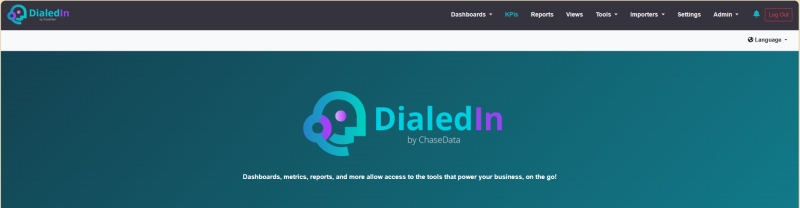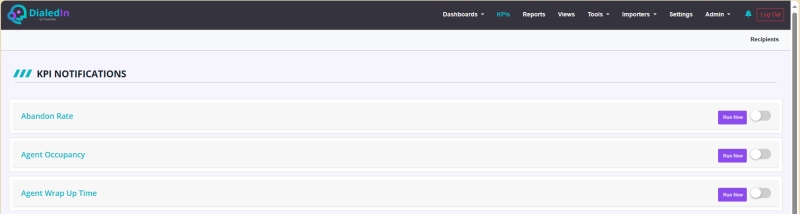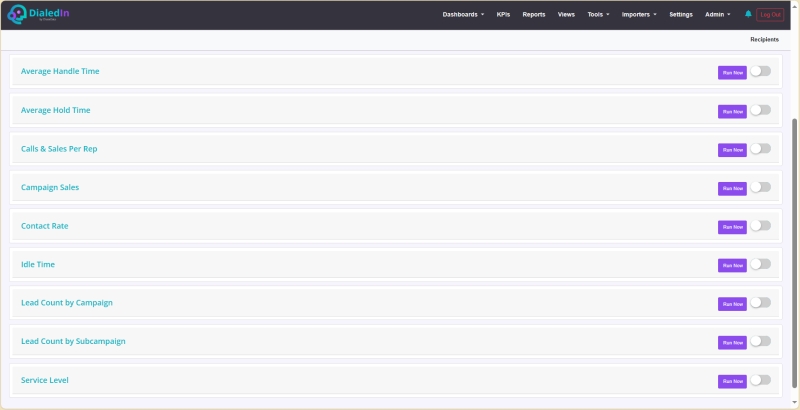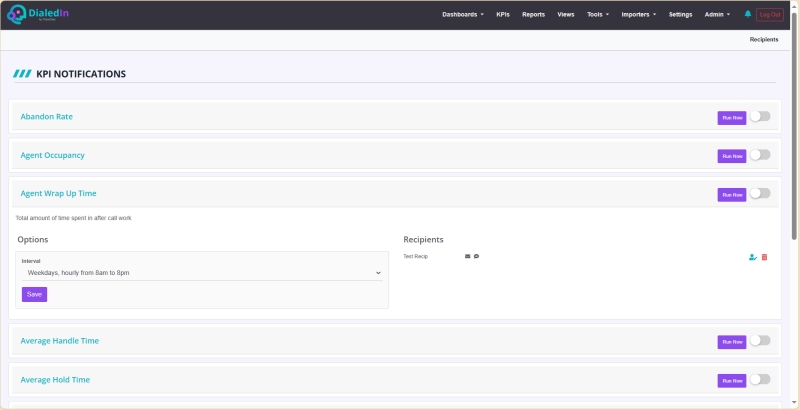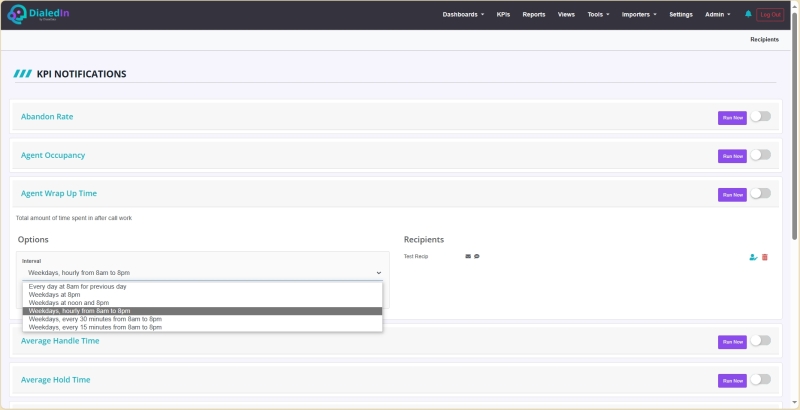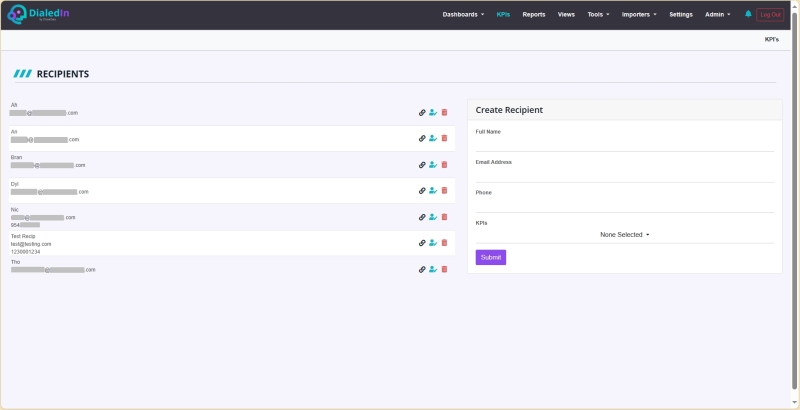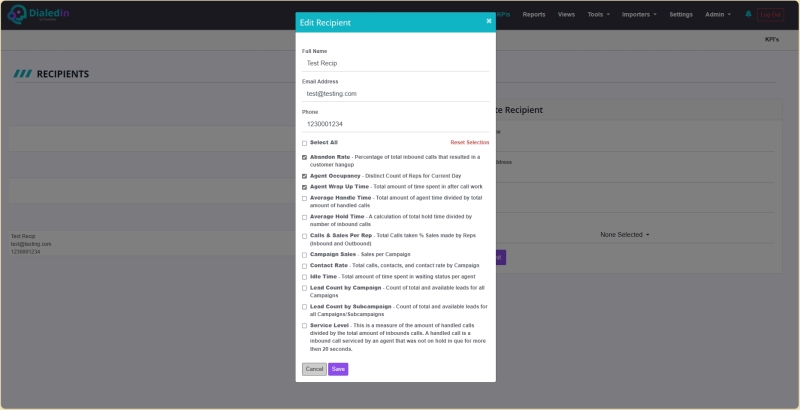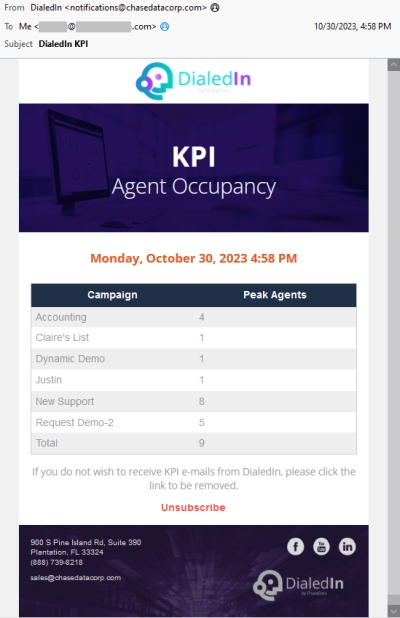KPIs
This component of the portal provides a way to schedule collection of Key Performance Indicators and issue an e-mail and/or SMS notification to the subscribed users.
Refer to the following pictures.
The available KPIs at time of publishing are:
Abandon Rate |
Percentage of total inbound calls that resulted in a customer hangup |
|---|---|
Agent Occupancy |
Distinct Count of Reps for Current Day |
Agent Wrap Up Time |
Total amount of time spent in after-call work |
Average Handle Time |
Total amount of agent time divided by total amount of handled calls |
Average Hold Time |
A calculation of total hold time divided by number of inbound calls |
Calls & Sales Per Rep |
Total Calls taken % Sales made by Reps (Inbound and Outbound) |
Campaign Sales |
Sales per Campaign |
Contact Rate |
Total calls, contacts, and contact rate by Campaign |
Idle Time |
Total amount of time spent in waiting status per agent |
Lead Count by Campaign |
Count of total and available leads for all Campaigns |
Lead Count by Sub-Campaign |
Count of total and available leads for all Campaigns/Sub-campaigns |
Service Level |
This is a measure of the number of handled calls divided by the total number of inbounds calls. A handled call is an inbound call serviced by an agent that was not on hold in que for more than 20 seconds. |
Clicking on the KPI that you want to review or configure will present the Interval options and the Recipients scheduled to receive the KPI information.
Toggling the KPI to “ON” will activate the corresponding KPI collection at the defined intervals and sending the KPI notification to the assigned Recipients. It is also possible to perform an instant KPI collection by selecting Run Now.
Refer to the following pictures.
Recipients already added to the KPI can be updated or removed directly from the KIP area. Otherwise, the full list of Recipients can be accessed, where new ones can be added, on top of editing existing ones.
Refer to the following pictures.
When editing a Recipient, you can select the KPIs notifications that the recipient would receive. Notifications can be sent via email and/or SMS; if an email address is provided, then notifications are sent there; if a phone number is provided, then notifications are sent there via SMS.
Refer to the following pictures.
When a scheduled KPI collection is performed, notifications are sent to all Recipients set to receive it. The contents of the notification are dependent on the KPI, but common information is KPI name, and date-time when the KPI is calculated.
Refer to the following pictures.