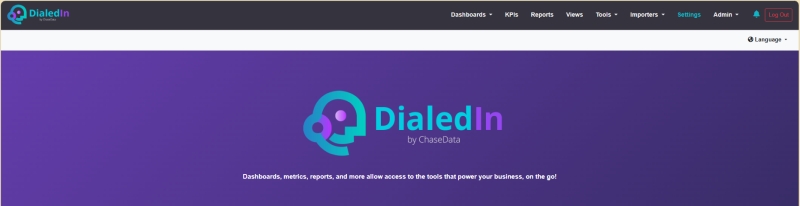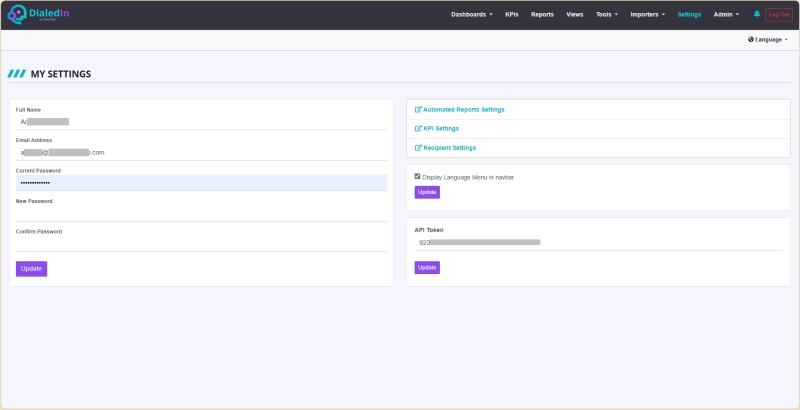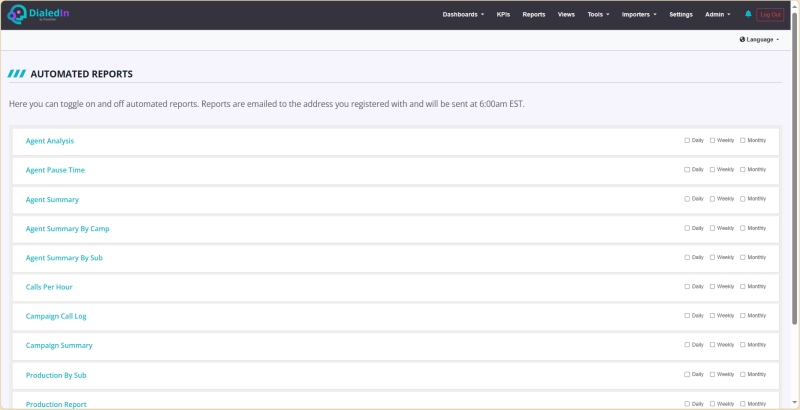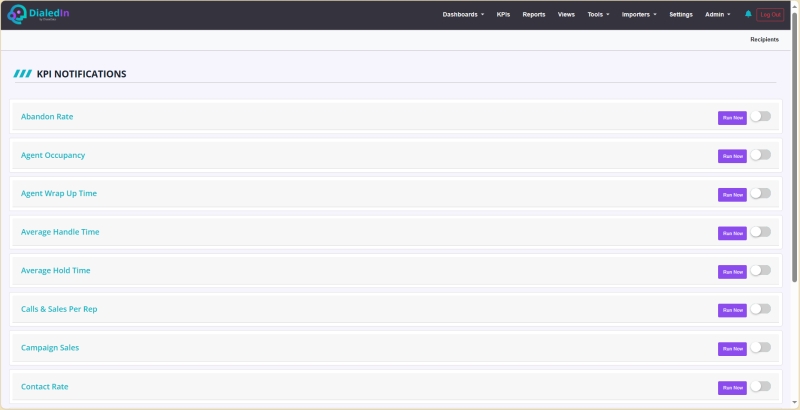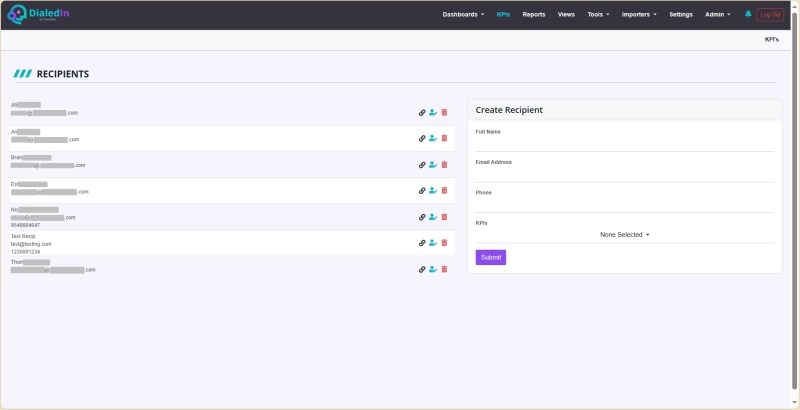Settings
The main purpose of this part of the Management Portal is to show you and modify settings tied to your login account, like, for example, resetting your password.
However, it also provides shortcuts to configuration settings for automated reports and KPI notifications.
Refer to the following picture.
Automated Reports allow you to schedule reports that are then sent to your configured email address. Refer to the following picture. These are the same reports that you can manually run through the Reports area.
KPI Settings allow you to either collect KPIs immediately (Run Now) and send notifications to the configured recipients (see Recipient Settings), or just activate KPIs for any recipients configured to receive them. Notice that you are actually transferred to the KPIs are of the Management Portal.
Refer to the following picture.