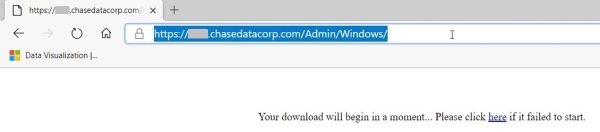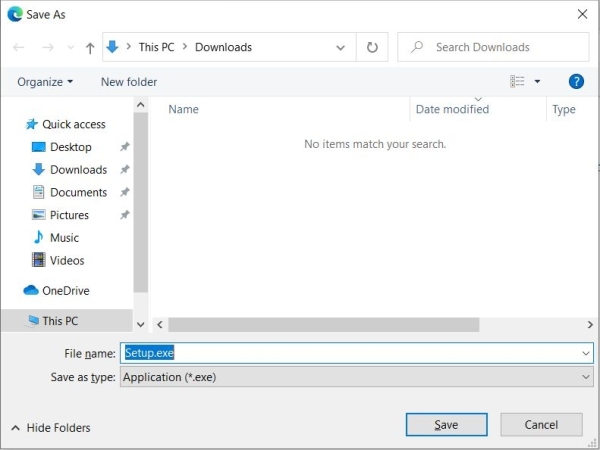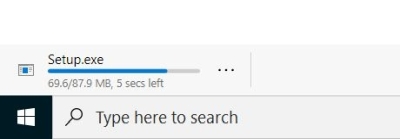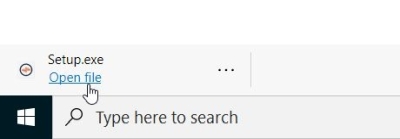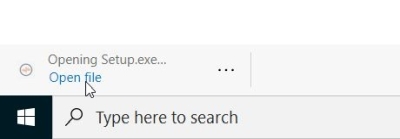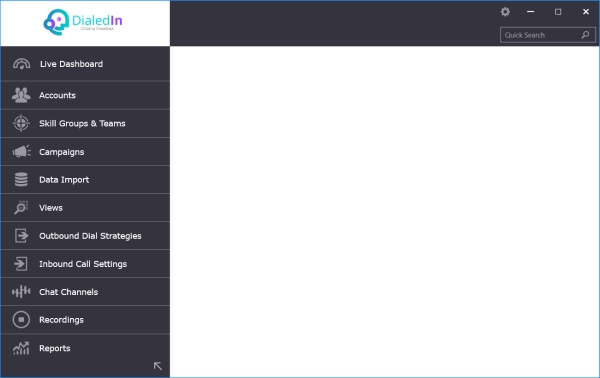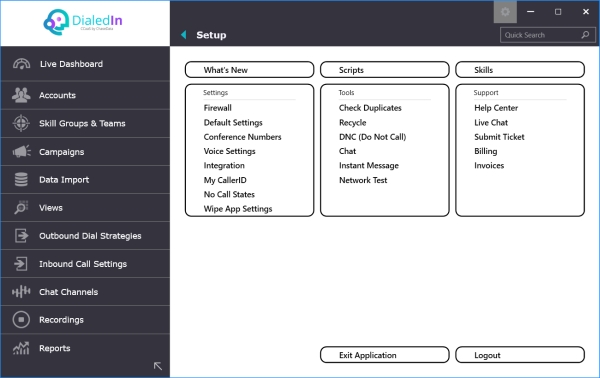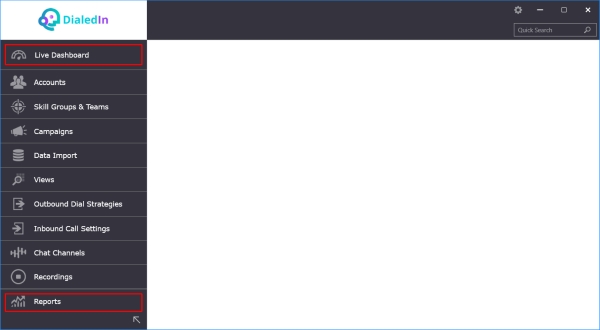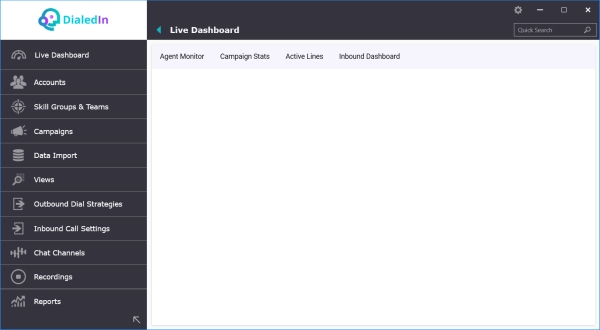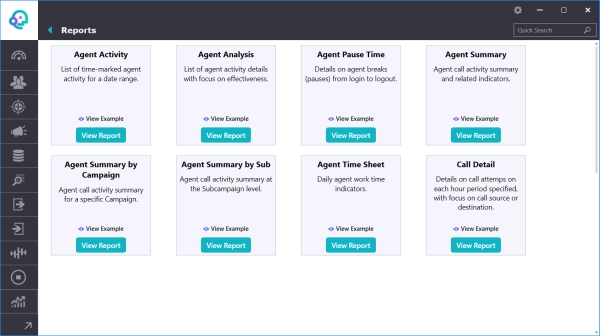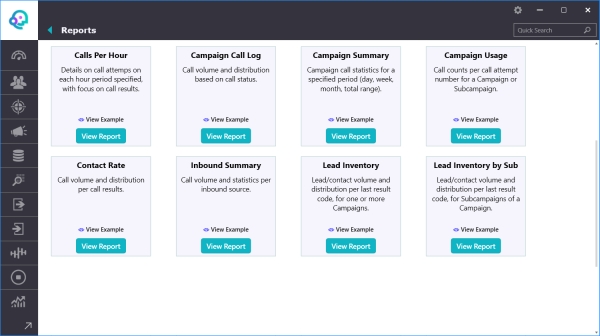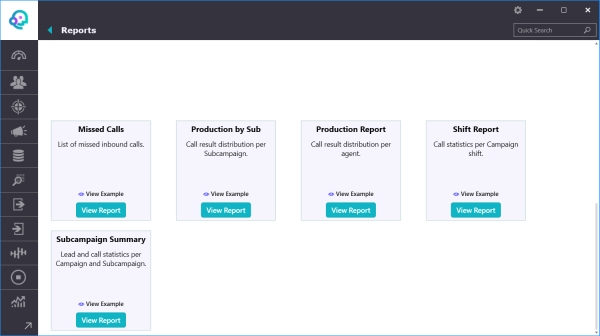Introduction
The DialedIn CCaaS Management Console application (formerly ChaseData) is used for a variety of configuration and management tasks. Let's divide them in the following groups:
- Setup
- Data Lookup
- Monitoring & Analytics.
Do note that access to the Management Console application is based on user permissions, which determine (1) if the user can log in at all, (2) what the user can access, and (3) whether the user can make changes.